We are preparing to have our new set of name tags printed. Please look over the information on the connected Google Sheet. Check for spelling and make sure the name is what you want on your nametag. (I prefer Kenny rather than Kenneth on mine).
Some of you listed three names. Make sure the name you want to be called is in the first name column (it will be large and on one line of your nametag). Make sure your called name is in the first name field, like “Kenny” or “Carol Ann.” If you want two names in the last name field, realize they will be printed small to fit. No problem at all.
IF YOU HAVE A CORRECTION
Merely click on the cell you want corrected and then click the comment icon.
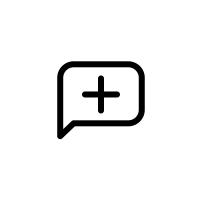
Then type the corrected information. All the information you see came directly from the enrollment form you filled out. You can see where I corrected a misspelling of Tobaccoville on the form with a comment.
PLEASE CHECK THIS OUT BY 8:00 AM TOMORROW! You will be stuck with any errors if you do not review it.
THANK YOU!
Kenny

Jim Bearden says:
‘Jim Bearden’ is correct.
Mine is correct- Thank u!
Mine is correct.
My information is correct 💜
Mine is correct!
My info is correct! 😁
My info is correct
My info is correct.
Kenny,
My info is correct.